Facebook Video Downloader
Save Facebook Videos in 1080P, 2K & 4K for free
SnapSave: Facebook Video Downloader Online
Looking for a way to save Facebook videos to your device in high resolution? SnapSave.to is the ideal solution to download videos from Facebook without any software or account. With just a few clicks, you can download any video from posts, fanpages to Reels and Livestreams.
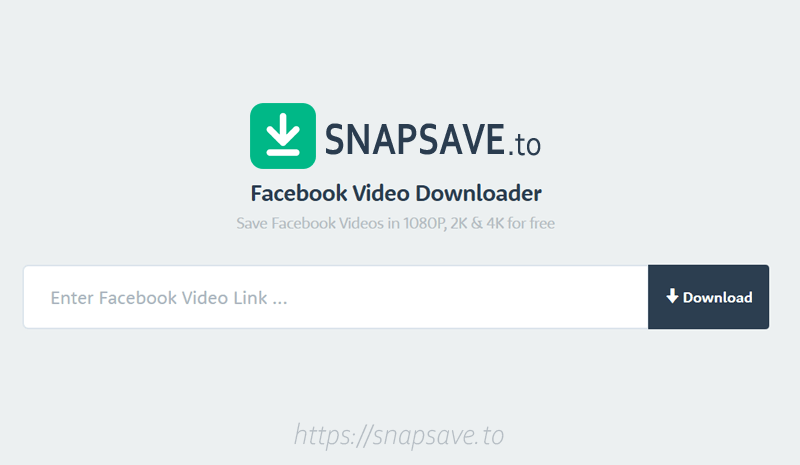
Not only does it work smoothly on all browsers (Chrome, Firefox, Safari...), SnapSave also supports downloading public and private videos with extremely fast processing speed.
Outstanding Advantages of SnapSave.to
- Download videos in high quality: Full HD, 2K, 4K with sound.
- Supports both public and private videos (requires valid access).
- Download Facebook Reels without logo, no watermark.
- Convert video to MP3 easily, no need to install application.
- 100% free, unlimited usage.
Instructions on how to download Facebook videos using SnapSave.to:
- Step 1: Go to the post containing the video you want to save on Facebook.
- Step 2: Copy the video link and paste it into the search box at SnapSave.to
- Step 3: Click the Download button to start analyzing the video.
- Step 4: Select the appropriate format and quality and save to your device.
If the video is private, use the private video download tool at SnapSave.to and follow the instructions.
Why should you use SnapSave.to?
- ❌ No login required – No personal information required.
- ⚡ Super fast video processing, no format errors.
- 🌍 Multi-platform support: Can be used on phones, tablets, PCs.
- 🆓 This service is completely free and has no download limits.
SnapSave makes it easier than ever to save your Facebook moments. No hassle, no annoying ads – just paste the link and download now!
Frequently Asked Questions
What is SnapSave?
SnapSave is an online tool that helps you download videos from Facebook quickly, without software or account. You can save videos in high resolution (HD, 1080p, 2K, 4K) using only a web browser.
How to download Facebook videos?
Copy the Facebook video link you want to download → Open SnapSave.to on your browser → Paste the link into the search box and press "Download" → Choose video quality and save to your device.
Can I download Facebook videos on Android phone?
Absolutely! This tool works great on Android browsers. Just open your browser, go to SnapSave.to, paste the video link and download it just like on computer.
Does SnapSave.to support iPhone or iPad?
Yes. Since it is a browser-based tool, SnapSave.to is compatible with iOS, including iPhone and iPad. You can download Facebook videos directly through Safari or another browser without installing an app.
Can I download videos from someone else's Facebook profile?
Yes, if the video is public or you have access. SnapSave.to supports downloading videos from posts, fan pages, groups, and even private videos.
Is SnapSave.to's service free?
100% free. You don't need to pay any fees to use the tool. We don't require creating an account, don't limit the number of downloads, and we don't store any of your personal data.
Why can't I download videos sometimes?
Some common reasons are: Video has been deleted or restricted, Private video that you do not have access to, Browser or device error, Problem from SnapSave's processing system. If you encounter problems, try again with another device or contact us for the fastest support.